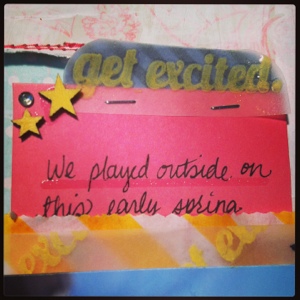Anyone behind yet? I am!!! Before I started Project Life (remember, this is my first year), I kept seeing all these blogposts about staying organized and some of the things people do to help them keep up, etc. I read them, but didn't really do anything about it, because I was thinking, "Just print the photos as you go and slip them in the pockets, how hard can that be to keep up?" Which is just silly, right? At the same time, I wasn't completely naive, if you remember I was totally worried about not completing regular layouts because PL might take up my whole 'creative' time. Well...remember that thing we call "LIFE"? It happened. I got on a Design Team (yay!) that involves a layout a week, which is way more than I've ever done regularly (this is mostly because I have a more than full time job AND a three year old, and, well, I like to spend time with my family. It would be quite silly if I spent so much time trying to document our lives that I missed out on our lives, now wouldn't it? :-) Plus, I'm supposed to "be present", to keep true to my One Little Word)! I am a slower than average scrapper, I know this, and it's OK. As a result of all of that...I got behind. Now I know what all these experienced Project Lifers were talking about! So, I'm catching up and I thought I would share how I'm doing that!
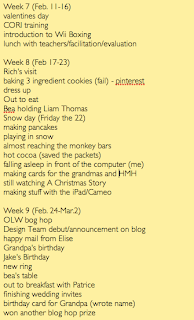
1. I already organize my Canon digital files in folders on my computer by month. This saved my bum more than a few times during my 365 photo adventures. And now for PL, too!
2. Even while I was keeping up, I would use the Stickies app on my computer to jot down stuff, mostly as it was happening, or just after, so that I would remember the stuff I wanted to stick in my book. I might not use it all, but my material was there. I suppose you could also do this in journal form, but I don't. A journal seems like I would need to write more. That would take more time. This is easy and painless. ;-) It looks something like what you see here on the left.
<<<<<<<<<<<<<
3. As I got behind, and even while I was on track, I used and conitnue to use the Momento app on my iPhone as my biggest crutch. I could
not do Project Life without this app! You can set it up to automatically sync with as many feeds as you like/use (twitter, instagram, flickr, facebook, etc.). It then sticks them all in one place, with times and dates! Holy sorcery, Batman, that is
like magic, just sayin'.
The photo above left is what it looks like when I open the app. I can scroll through to the date that I want and then click to see my activity for that day. Once I click, I see what's on the above right! Shows the photo that I uploaded to instagram, as well as what I wrote to go with it. I can scroll up and down if there are multiple entries from one source or many sources. The whole day is right there.
But oh, that is not all. See that little writing icon in the upper right corner? If something happens that you want to remember, but you don't want to upload it anywhere (don't want it public, or whatever), you can click that little button and use the app like a journal. Badda bing! Oh yeah! That's what I'm talking about!
MAGIC with a capital M.
4. So, what I have done since I've been behind is go through my folder of Canon photos and pull out the photos that I think I will use and stick copies of them in another folder with the title of the week, say, "week 8".
5. Then I look at my Momento app and see what I'm missing. All the time cross checking and/or
creating the sticky note on my computer with jotted down highlights.
6. I create a "week 8 iPhone" folder on my computer, and then, using the transfer app, transfer any iPhone photos from that week onto my desktop.
7. Once all my photos are in one location, I can edit, resize and print those that I want to.
8. Finally I delete all the extra photos (duplicates, icky ones, etc.).
I now have a stack of photos, my "stickie" of text, and my Momento app for reminders. Most of my quotes I already have printed and I just need to pick the one that speaks to me for the moment -- if none of them speak to me, then I sometimes need to make that card as well. That's the hard stuff, then I just have to put everything in the pockets and "purdy it up". :-) I do sometimes use texts, emails, tweets, Facebook or Instagram comments as part of the journaling. I often have too many photos printed, but this is OK because I can use the others for a layout or display them around the house!
I'm behind with PL, but I'm even further behind with
sharing my PL! So here are a few weeks of fun (click on photo for slightly larger images):
 |
| Week5 Without Insert |
 |
| Week 5 With Insert |
This week we had a snow day, so I took several of the photos of our day of adventure and put them in an insert. This is a coin protector with 20 slots, front and back (so 40 potential photo spots). I split my photos into "snow" and "inside". I didn't have 40 photos, so I filled in the rest with paper/journaling.
 |
| Week 5 Insert (front) |
 |
| Week 5 insert (back) |
 |
| Week 6 (NO insert this week!) |
For Valentine week, I used a bunch of pink and red instead of the Seafoam Kit.
 |
| Week 7 Spread Without Insert |
 |
| Week 7 Spread With Insert |
 |
| Week 7 Insert (front) |
There are actually kinda two inserts here. The envelop is in a 4x6 is attached to the larger insert, but you can flip that up to see the back of it, and better see the bigger insert (which is a note from daycare reminding us of B.'s valentine party and the list of students we made valentines for (and a couple of valentines).
 |
| Week 7 insert (back) |
The back of the insert was what B. made at daycare for us. I LOVE that I now have a place to put all of the lovely things that B. makes and other little memorabilia.
You may have noticed a new tab across the top of the blog called "project life". You can find all my photos of PL layouts there. If you want to see the full blogposts about PL, you can do that
here!
Here's a sneaky sneak for tomorrow's Scrap Your Story Challenge:
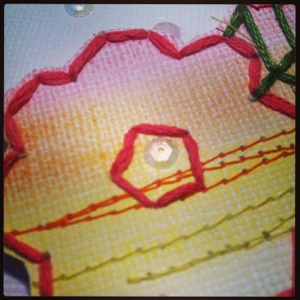
The layout that I will be sharing tomorrow is definitely one of my all time favorites, and it started with just some white cardstock. I absolutely love the final result.
Coming soon : a new Scrap Your Story challenge and more PL updates...I might even throw in a tutorial. ;-)










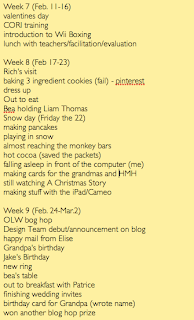











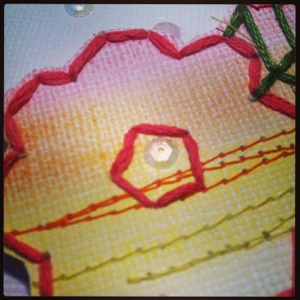




.png)